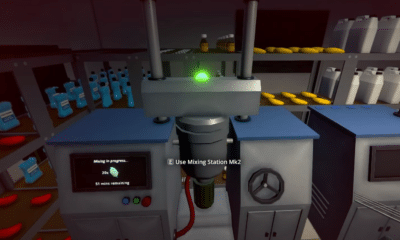Pacific Drive is a first-person survival game where your car is the only form of companionship as you face the supernatural dangers of the Olympic Exclusion Zone.
Of course, there are many ways to die, and for most players saving their game is some form of reassurance that they’ll make it alive in one piece.
That said, there may be a fork in the road for players who wish to keep their progress safe. So let’s explore the different options available and how you can save your game.
How to Save Game in Pacific Drive
There are two ways to save the progress of your game in Pacific Drive. However, it’s far from the ordinary and the developers from Ironwood Studio’s are adamant the new saving feature is here to stay.
If you want to save your progress in Pacific Drive there is an auto and manual save option. But their functionality varies from the norm!
Auto Save
There is an odd game mechanism in Pacific Drive, that will take some time to get used to, for instance when you happen to crash your car you can just kick it back. That said, the autosave feature on this game isn’t as kind.
The autosave feature only records progress up until your last visit to a junction, when you reach a garage, or when entering a new level. Any progress that is completed beyond that point will be forfeited if the game is closed.
Manual Save
Surviving until you reach another junction is sometimes not an option. Thankfully, in Pacific Drive you can also manually save your game in your garage. The manual save feature is only available in your garage and will retain all the status of your game.
Be careful where you stop, or else you’ll wind up starting all over again!
READMORE: Pacific Drive: How to Get Chemicals