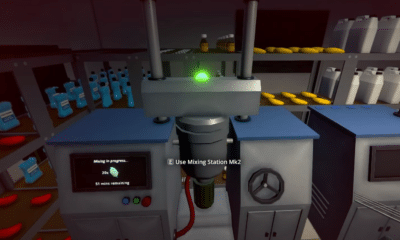How To
Tower of Fantasy: How to Unlock the Center of the Map (Defog Guide)
You’re probably wondering how to “defog” the central area of your map in Tower of Fantasy – this will require speaking with Brian.

Subscribe
Login
0 Comments
Oldest