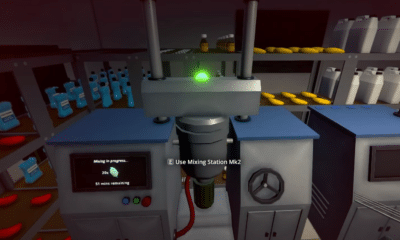How To
Apex Legends: How to Change Color on Reticle and Laser Sight
Customize the look of your Reticle and Laser Sight to get the best experience in Apex Legends

Subscribe
Login
0 Comments
Oldest