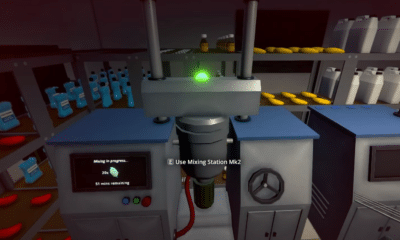Guides
LEGO Star Wars: The Skywalker Saga: How to find the Datacard on Coruscant
The Coruscant Datacard is one of the hardest collectibles to find in the game. Here’s it’s exact location.

Subscribe
Login
0 Comments
Oldest