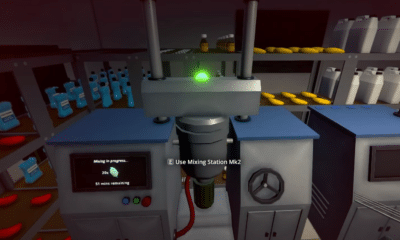Cult of the Lamb is a well-known roguelike and widely liked due to its unique artistic style and gameplay. But it has become even more awesome with the latest update (Unholy Alliance) which added a Local 2 Player Co-Op mode.
By summoning The Goat (who is like the dark counterpart of The Lamb), you can play with another player through a shared screen. You can build, fish and even mate together! In this short guide, I will provide instructions on how to start up the Co-Op mode.
How To Play Co-Op
First of all pause your game and then click on the “Add Co-Op Player” option from the menu.
After that, decide who wants to play as The Lamb and as The Goat by moving your controller or keyboard under their respective icons. Once you have done that, simply click on “Summon The Goat”.
And that is it for activating the Co-Op mode. To avoid getting any problems, connect your controller before starting up the game.
On PC, I suggest using Xbox controllers as they perform the best on Windows without any hassles. And following are the keyboard/controller combinations you can use:
- Keyboard (1st player) and Controller (2nd player).
- Controller (1st player) and Keyboard (2nd player).
- Controller (1st player) and Controller (2nd player).
This was all for this guide but if you want to learn everything about the Unholy Alliance update then we have a guide available for that as well!