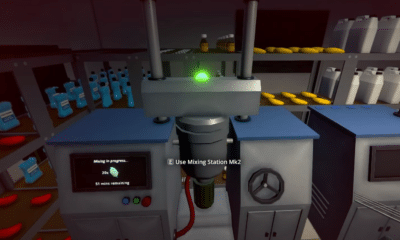Guides
Session Skate Sim: Best Camera Settings
You’ll need the best camera settings in Session Skate Sim in order to have the best perspective and fun while playing the game.

Subscribe
Login
0 Comments
Oldest