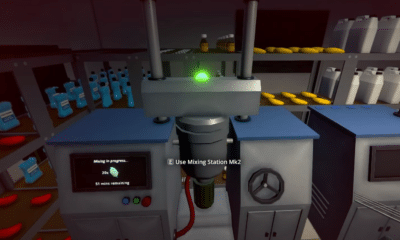Guides
Granblue Fantasy Versus – Rising: How to Improve Visuals
Improve GFV-Rising’s visuals with these simple tricks!

Subscribe
Login
0 Comments
Oldest