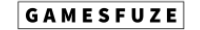BattleBit Remastered is a low poly FPS that has a massive multiplayer experience with 254 players on one server.
Today we will explain some beginner’s tips that will help you in achieving perfection in the gameplay.
Guide for Beginners in BattleBit Remastered
In order to get better at the game, here are some key pointers that you should consider before entering a match.
Squad Gameplay and leaders
BattleBit has also squad modes like any other Battle Royale game. You can either create a squad or join a squad created by other players.
Voice Communication
Just like other battle royale games, you can also have voice chat in BattleBit Unmastered.
But you have to know about it working that base on colors.
Blue – Local Chat:
You can talk with anyone near your location, even if it’s your enemy.
Green – Squad Chat:
Through radio, you can talk to all of your teammates.
Orange – Leader Chat:
If you are a leader of your squad, you can chat with the leader of the other squad through the squad’s leader chat.
Best Role For Beginners
In the beginning, if you like to take it easy, it is recommended to choose a medic as a role/class. Like even if you cannot shoot or kill anyone, you can help your teammates by healing and providing bandages to them. Healing teammates will also give you additional XP. This will help you rank faster in the game.
How To Stop Bleeding?
The player bleeds after getting a shot. You can stop it by pressing KEY (3) and pressing LMB (Left Mouse Button) to bandage yourself or RMB (Right Mouse Button) to heal your teammate. You can also press Scroll Button (Middle Mouse Button) to drop bandages for a teammate. It is a slow process, so it’s unnecessary to apply a bandage every time.
Save The Player
You can still recover from getting knocked. If a player kills you or your teammate, you don’t die immediately. Instead, you get knocked. You can save your teammate by applying a bandage on him/her.
Reloading Type
There are two types of reloading. Normal and Tactical Reloading:
- In normal reloading, the reload speed is slow, but it will refill the ammo back in the armor. So you can refill it from time to time.
- Tactical reloading is fast but, you need to pick ammo from the ground and it will refill your capacity. You can also share ammo in tactical reloading with your friends.
How To Check Amount Of Ammo?
You can check the amount of ammo by pressing the (H) Key.
Mark The Enemy Location
Sometimes it is hard to find out the exact location of the enemy. But you can Mark/Ping the enemy. Press a special key to open the radial menu. You can place and delete different markers on the map. Sniper leaders have more Marks, so he/she can command to attack/defend an objective.
Hardcore Servers Guide:
Hardcore servers are tough to play. But you can use these strategies to master it:
Sync With Teammate:
In a hardcore server, you can drive a tank and control the main turret. Now you have to sync with your teammate to control it and win strategically.
Specific Class:
In Hardcore Servers, specific classes can control specific vehicles and helicopters. You should know about all classes specifications.