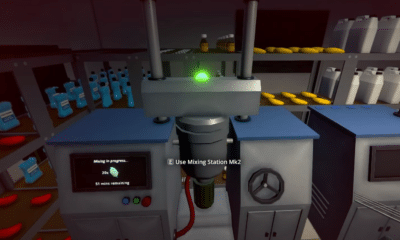Are you having trouble purchasing a game pass for Flash Party? In this post, we’ll be troubleshooting the most common issue that can prevent players from buying a game pass and providing fixes to help you get back to playing the game as soon as possible. So, if you’re unable to purchase a game pass, don’t worry, just read this post and we’ll have you back in the game in no time!
Unable To Purchase Game Pass Fix: Flash Party
It is possible that the Steam Overlay not working is causing the issue with purchasing in the game pass. The load icon appears when trying to purchase, indicating that the game is attempting to bring something up, but nothing happens.
Right now, if you are experiencing an issue like this, one potential solution is to run the application as an administrator. To do this, you can right-click on the Steam icon and select the “Run as administrator” option from the context menu. This will launch the application with elevated permissions, which may resolve any issues you are experiencing in general.
It is important to note that running Steam as an administrator should only be used as a temporary solution and should not be used as a long-term solution. Running applications with elevated permissions can be a security risk and should only be used when necessary.
If the issue persists even after running as an administrator, the game developer has acknowledged this issue and announced that they are actively looking into it. They have made a statement in the Steam community, saying that they are working on a solution. It’s important to keep an eye on any announcements or updates from the developer regarding this issue, as they will likely provide more information on a resolution or a workaround. In the meantime, it’s recommended to follow the troubleshooting provided by this guide.