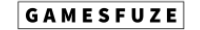Following the launch of Atelier Sophie 2, many players began reporting stuttering issues on PC. However, this likely didn’t come as a surprise for a lot of old-time fans of the series, as the previous games had similar issues in the past. Fortunately, there is a rather simple method to fix this problem.
Fixing the Stuttering Issue in Atelier Sophie 2
The best way to fix the stuttering issue in Atelier Sophie 2 is to simply plug a controller. It might sound weird, but this seems to fix the problem in about 90% cases. To make sure this method works properly, exit the game first, then plug the controller, make sure the system recognizes it and launch the game again.
What if This Doesn’t Work?
There are a few in-game settings you can change to make sure the game runs smoother. First and foremost, turn off anti-aliasing, since it doesn’t seem to work properly in this game. Second, remember to have the game running in fullscreen mode all the time. And finally, you can also turn off motion blur.
Graphic’s Driver Settings
If none of the above works, you can always try entering your graphic’s driver control setting. Here, enable Vsync, and manually choose the frame limit, depending on which one your PC can handle. The in-game frame limiting options also seem to not work properly. Lastly, set the energy consumption to maximum performance.
ALSO READ: Atelier Sophie 2: The Alchemist of the Mysterious Dream: Leveling Guide