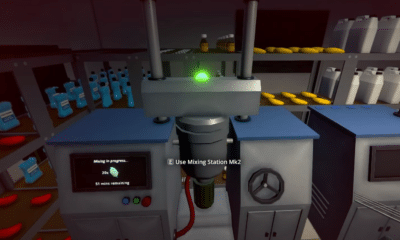Embarking on a ninja journey in NARUTO X BORUTO Ultimate Ninja STORM CONNECTIONS can be hindered by an unexpected obstacle – the slow-motion bug.
Players encountering this issue have found a potential fix, and in this article, we’ll explore the steps to resolve the slow-motion bug and enjoy seamless gameplay.
How To Fix Slow Motion Bug
Players experiencing a significant drop in frame rates, resulting in slow-motion gameplay, have sought solutions to enhance their gaming experience. The bug affects various aspects, particularly during combat sequences, hindering the fluidity of the game.
A member of the Naruto Steam Community, shared a step-by-step fix that has reportedly worked for some players. Follow these instructions to address the slow-motion bug:
- Right-click on your Desktop.
- Navigate to Display Settings.
- Go to Graphics Settings.

- Click “Browse.”

- Go to your game directory, usually located: (C:\Program Files (x86)\Steam\steamapps\common\NARUTO X BORUTO Ultimate Ninja STORM CONNECTIONS).
- Select “OPM.exe” (Note: Some users have reported the correct file should be “NSUNSC.exe”).

- It should appear on the list inside graphics settings.
- Click on it and then click “Options.”
- Pick “High Performance” and click “Save.”
- Launch the game and check if the fix worked.
Some users have reported that the correct file to select is “NSUNSC.exe” rather than “OPM.exe.” We can’t speak to this because for us it worked with the “OPM.exe” file, but if it doesn’t for you, try it with the other executable.
Many have reported that this fix does work and it did for us too. However, there are some players that still experience the issue even after trying the method outlined above.
If you’re still struggling with performance though, particularly with stuttering, FPS drops or slow-motion effects, here are some tweaks you can do in Nvidia Control Panel to improve overall performance:
- Antialiasing – FXAA
- AA-Transparency 8x
- Low latency mode: On
- Power management mode: Maximum performance
- Texture filtering anisotropic sample: On
- Triple buffer: On
While the community-driven fix has proven effective for many players, there’s a consensus among the gaming community that official patches from the game developers, CyberConnect2, are crucial for a more comprehensive and long-term solution.
CyberConnect2 however, has remained silent about the issue and there is no clear indication of an intent to fix it or provide context as to why this is happening.
To Conclude
The slow-motion bug in NARUTO X BORUTO Ultimate Ninja STORM CONNECTIONS has prompted players to share valuable fixes within the Naruto community.
While the provided steps have proven successful for many, the need for official patches from the developers remains essential. As the community continues to collaborate and share insights, players can anticipate a smoother and more immersive ninja experience in the future.
ALSO READ: NARUTO X BORUTO UNSC: How To Change Region