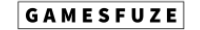Guides
How the Tactical Camera Works In MW2 & Warzone 2 | Field Upgrade Guide
Doing recon gives you tactical advantage!

Published
1 year agoon

It’s a lot of fun to play Warzone 2.0 with friends. You should give DMZ or Battleroyale a try because they are intensely competitive and heart-pounding to play, especially if you play alone. In addition, some of us might not know how to use the tactical camera in this game or what the benefits of doing so are. We’ve got your back on that one, and we’ll explain how it works on the battlefield!
Tactical Camera Basics

Tactical Camera are an enemy-marking camera that is remotely controlled. Connect to it directly or let it running on its own; when it detects adversaries close, it will sound the alarm.
A stealthy field upgrade that can reveal useful enemy intelligence ought to be very well-liked. But in modern warfare, the tactical camera is by far the most underutilized field upgrade.

Once deployed, the tactical camera lasts for two minutes or until it is destroyed by the opponent. The tactical camera has a field upgrade charge time of around 63 seconds, which may be significantly boosted by scoring kills and earning points. At any given time, you can have up to two tactical cameras deployed.

The first Tactical Camera will be destroyed if a third one is attempted to be installed. You can take over manual control whenever the camera is deployed as long as you are within 75 meters of it.

Through PlayStation. To achieve this, simultaneously press L1 and R1. When in camera view mode, you have complete control over the camera’s aim, which may be moved by up to 90 degrees in any direction. The keys L1 and R1 can be used to switch between two deployed cameras.
Tactical Camera: Marking Enemies

The best method to understand how the tactical camera gives enemy intelligence is to look at the interface of the camera. By positioning enemies inside the camera’s middle rectangular area, you can mark them.

Through this marking procedure, enemies for your entire squad will be highlighted with a red diamond that can be seen through walls. The red diamond effect will remain for an extra 5 seconds after the opponent has left the marking area before fading. Powerful and effective at marking an enemy for death is the red diamond.

In order for the marking method to work, the camera must be manually operated.
This 5-second window will also allow ample time for the camera operator to exit the camera view and take advantage of the enemy. Highlighting this marking process has two important requirements that are worth mentioning.

You’ll need a direct line of sight on the enemy and will need to be able to see a fairly good sized portion of their character model in order for the marking process to occur.

In addition enemy marking is also limited by range, and enemies beyond 40 meters will be immune from
detection. Marking Enemy, the camera also provides passive intel when it’s not being manually operated.
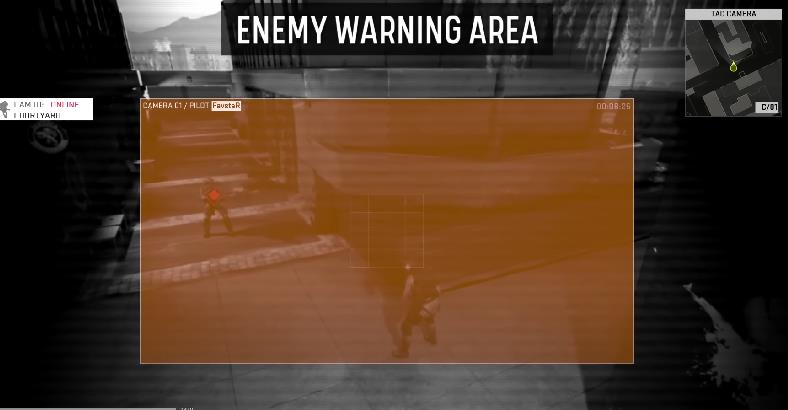
The warning display for the camera will become visible after deployment in the lower right area of your HUD. It displays the separation between each of your active cameras and will turn orange when an enemy is found.
The large rectangle of the camera viewing window serves as this warning detecting region. A warning won’t be generated by enemies outside of this rectangle, and it’s important to note that the warning detecting range is limited at 40 meters.
In addition to the HUD’s obvious warning indicator a sequence of beeps are also produced by the camera.
Countering Tactical Cameras

There are numerous techniques to combat the tactical camera. Being cold blooded gives you immunity marked. But the camera’s display will still show cold-blooded users, and the warning no matter if cold blooded is equipped or not, indication will still work.

The tactical cameras are stealthy and deceptive. Using the spotter perk, you can observe enemy equipment. Once discovered, the tactical cameras can be quickly eliminated with a few bullets from any weapon, including guns.

One other thing to keep in mind: the DDoS field upgrade will also block the tactical camera, although it will only do so for six seconds. It’s interesting to note that smoke grenades have no impact on the camera; it will keep working normally even when completely hidden by smoke.

The tactical camera is a fairly specialized piece of equipment that won’t actually be useful for a typical user. Run and gun tactics can be relatively useful for the tactical player.
Placing the camera in a position to cover your flank can allow you to focus your attention on one main line of sight.

For locations with multiple entrances, a double camera setup can provide even more coverage. This is suitable for a long range LMG or sniper build.
You’ll need to ensure the rectangular warning area is centered on the flanking route, and you’ll be warned in advance and can avoid being taken by surprise.
Tactical Camera: Team Based Game Modes

The tactical camera is most effective in the team-based game styles when it is manually employed to identify enemies. Two minutes of enemy intelligence can be obtained by strategically positioning the camera high on a wall overlooking an objective.

Unfortunately, doing so removes you from the action, but the advantages of alerting your teammates to enemy positions are frequently enough to make up for it. A benefit that will ensure victory for your unit in a combat situation.

The main advantage of the tactical camera is that it allows you to survey a space without putting yourself in danger of injury. This is particularly helpful at the buy station, which is frequently overrun by campers from the buy station.

With so many powerful and useful field upgrades to choose from, it’s hard to justify choosing the tactical camera. While it can be useful in Warzone 2.0, its benefits in multiplayer are quite limited. Buffing the tactical camera to provide passive enemy marking, even when not being manually controlled, might be enough to justify using it on a more traditional run and gun loadout.

We would like to extend a special thank you to “FavstaR” for teaching us how to use the tactical cameras in Warzone 2.0. Please visit his YouTube channel for additional gaming videos and strategies for video games. Happy gaming and stay frosty everyone!
FavstaR (Youtube): https://www.youtube.com/@FavstaRGaming
ALSO READ: Warzone 2: New Loadout Drop System and Perks Explained
You may like
Trending


Lost Ark: Things to Do to Prepare for Breaker
Get ready to rain fists on your foes!


Expeditions Mudrunner: How to Get More Fuel
Running out of fuel mid-expedition is the worst feeling…
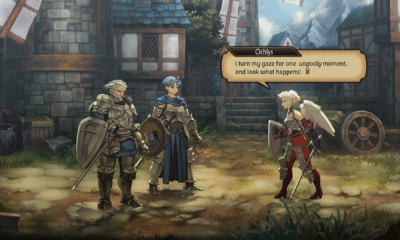

Unicorn Overlord: How to Unlock Ochlys
Unlock the warrior angel for your party!


Welcome to ParadiZe: How to Get Past Bees
Tired of swarms of bees blocking your way?