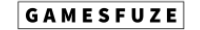Guides
Dwarf Fortress: Military Squads Guide
Gather ‘round your soldiers!

Published
1 year agoon
By
Jamaima
Digging out tiles and creatively designing the fortress is not just what you are concerned about playing Dwarf Fortress. Access to tools, necessities, and rooms is also some of your jobs. But assigning and creating military squads is also one of the most important things that you have to know.
The Military Squad is one of the fundamental members of your dwarves as they are the ones that carry out all the orders you have given. For you to know more about them, we made this quick and brief guide for you.
Military Squads Guide in Dwarf Fortress

If you are new to the game and still trying to figure out how you can make your own military squad, then here you go.
The first thing you have to do is make sure that you already have weapons ready. Even a simple spear is already good enough. Now, if you have the weapon, time to create a squad.

However, you must make sure first that you have already assigned a dwarf as a militia commander. To do this, simply click the nobles screen, and click on the plus sign to add as a militia commander.
So, the first thing you have to do is go to the lower right corner of the screen and click the blue banner icon or press q. Clicking this will reveal a tab on the side. When you see it, click Create new squad.

When you start creating a squad, you will be asked to choose the type of squad you want to form. After deciding what to choose, you can click the squad and assign the leader. You can even rename the squad.

The good thing about assigning a squad leader is that the game already provides you with a clue on who is the most suited to be the leader. You can see under their names if they have the needed skills or not.
When assigning leaders, you will have to choose 10 dwarves and put them in positions 1 to 10.

Now, on this side panel, you can see here all the squads you have. You can check the box beside one squad and click the Schedule button below.
On the schedule tab, you can see the plans of the members of the selected squad. You can see their day offs, staggered training, constant training, and when they are ready and available. For a new squad, it is recommended to do constant training first before making them ready.
Building a Barracks

What’s a military without its barracks right? So, we are going to provide one for them.
Your first step should be to look for a spacious area, assign a zone that is Barracks, and highlight the area you want to cover. While the land is highlighted, click the plus button on the side panel.

Here, you can choose what to include and put in your barracks. You can place some beds, make it weapon storage, or a training barracks.
Assigning Uniforms
When your squad is already done training and now ready according to their schedule, they will remain in their uniforms, guarding, and ready to attack upon order.
But how can you assign uniforms to your whole squad?

Simply click the Equip button on the lower right panel. Choose the Assign uniform. When you click this, another panel will pop up letting you choose among leather, metal, and archer uniform.
But there are also some more options that you can choose from. You will be able to freely pick out the headwear, bodywear, legwear, handwear, footwear, and even shield and weapon. When you are done choosing, you can also name the uniform set that you have made.
RELATED: Dwarf Fortress: How To Build A Well Guide
Orders

As we already know, the military squad will only move after you lift an order. So, here are the orders you can give them.
You can find these on the lower right panel of the screen.

The first button with a sword icon is the attack order. The second one with a green arrow is a station order which commands a dwarf to guard a particular area. The third one with red dots is a patrol order. The fourth is the burrow defense order. And lastly, it is a training order.
You may like
Trending


Lost Ark: Things to Do to Prepare for Breaker
Get ready to rain fists on your foes!


Expeditions Mudrunner: How to Get More Fuel
Running out of fuel mid-expedition is the worst feeling…
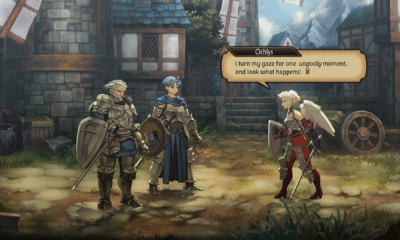

Unicorn Overlord: How to Unlock Ochlys
Unlock the warrior angel for your party!


Welcome to ParadiZe: How to Get Past Bees
Tired of swarms of bees blocking your way?