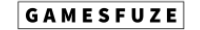Guides
The DioField Chronicle: Attributes, Stats, and Status Effects Guide
Having knowledge of the function and role of attributes, states, and status effects/buffs in DioField Chronicle is essential to wisely building a particular unit type. We’ve got a guide to explore all the details.
Published
2 years agoon
By
Mario
The DioField Chronicle, closely resembling much-beloved RPGs like Fire Emblem, makes use of various attributes, stats, and passive status effects/strengthening skills that contribute to the effectiveness of your units when battling against enemies.
We’ll break down all the different skill sets you’ll need to be aware of while playing, and what the different types of effects that can be used are – all in our attributes, states, and status effects guide for DioField Chronicle.
Attributes, Stats and Status Effects in The DioField Chronicle
Status Effects are temporary effects that are inflicted upon enemy units. This is done either through “Passive Abilities” or through “Skills.”
The type of Status Effect can range from poisoning units, inflicting progressive damage over time, or preventing enemy units from moving.
The Status Effects in DioField Chronicle at your disposal are:
- Poison: Decreases the target’s attacks by 5% whenever the target attacks or uses a skill. Automatically ends after a period of 60 seconds, or when the target makes 5 moves.
- Provoke: This makes the target attack the user of the status effect. Automatically ends after a period of 8 seconds.
- Wither: Increases the amount of damage the target takes by 50%. Automatically ends after a period of 20 seconds.
- Weakness: This decreases the amount of damage dealt by the target by 50%. Automatically ends after a period of 20 seconds.
- Immobilized: This renders the target unable to move, except by the utilization of skills that allow movement. Automatically ends after a period of 10 seconds.
- Delay: This slows the target’s movement, auto-attack, and cooldown duration by 50%. Automatically ends after a period of 20 seconds.
- Sleep: This renders the target unable to act or move in any capacity. This automatically ends whenever the target takes damage, or after a period of 60 seconds.
- Freeze: This renders the target unable to act or move in any capacity. Automatically ends after a period of 8 seconds.
- Stun: Renders the target unable to act or move. Automatically ends after a period of 3 seconds.
- Burn: The target’s HP decreases by a rate of 1% every 0.5 seconds. Automatically ends after a period of 8 seconds.
Conversely, “Strengthening Effects” are meant to enhance your units, and are not active towards your enemies. They provide timed buffs that can help you against stronger units with greater HP, quickly traversing one location to another, or when you need to take on multiple units at a time.
The Strengthening Effects available in DioField Chronicle are:
- Might: Increases your damage dealt by 50%. Automatically ends after a period of 20 seconds.
- Rapidity: Increases your speed of movement, cool down, and auto-attack by 50%. Automatically ends after a period of 20 seconds.
- Tenacity: Decreases the damage dealt to you by 50%. Automatically ends after a period of 20 seconds.
These Status Effects and Strengthening Effects are intrinsically linked to certain passive abilities and skills. You’ll be able to check this information by looking at the description of each equipped skill on the Equipment screen. You can spot the Status Effects by looking for their corresponding icons in the description.
You’ll also notice you can add Status and Strengthening Effects through upgrading skills depending on the type of build you’re going for. For example, leveling a skill to the second level tier, may provide 100% chance of Weakness being applied upon using that skill.
Attributes & Stats
The number of attributes and stats in DuoField Chronicle are thankfully not as overwhelming as in other role playing games.
- HP: Total number of hit points. If the unit’s HP reaches zero, they will become incapitated, and be unable to continue in the game unless they are revived.
- EP: Each unit has a set amount of EP, which is consumed to cast and use skills while in combat.
- Attack: This impacts the amount of damage you’ll deal in combat – a higher attack rating naturally means a higher amount of damage output.
- Defense: Determines the amount of damage taken in battle. The higher your defense, the more resistant you will be to attacks, and the less amount of damage you’ll take from enemy units.
- Luck: Impacts the ‘Critical Hit Rate’ which has the potential to increase the chance of scoring critical hits on enemy units, as well as increases the potential range of damage you do.
- Technique: Impacts the amount of damage that is done when using skills, as well as the chance of landing critical hits. A higher technique rating means greater damage done when utilizing skills, and a higher chance of criticals.
Leveling up will naturally increase your stats, and is the most straight-forward way you can improve your units. If you find the story too difficult, you can always engage in practice battles to further your unit levels.

Additionally, weapons and accessories can help to increase the levels of certain skill sets. Increasing the “Weapon Development Rank” will help you be able to use higher tier unlocked weapons.

How to want to level your skills will depend upon the kind of build you’re going for. Magickers, for example, will rely heavily upon the ability to use skills/cast. Therefore, you’re going to want to ensure they have a massive amount of EP for skills and healing, as it can be difficult to recover these while in the middle of a match.

On the other end of things, attack-based units like Sharpshooters will require focus placed on attack, as they rely on high-damage output through Ambush. As the tanks of your party, they need to have the highest amount of damage.
You should always pick the Leader based upon stats and Adjutant based on their skills, as the unit’s stats are always exclusively determined by the Leader.
You may like
-


The DioField Chronicle: How to Unlock Skill Tree Rank Level 2
-


The DioField Chronicle: How to Raise the Skill Tree Rank
-


The DioField Chronicle: How to Unlock Donovar Sullion
-


The DioField Chronicle: How to Unlock Meal Rank
-


The DioField Chronicle: How to Unlock Unique Weapons in Shop
-


The DioField Chronicle: How to Defeat The Horace Threat
Trending


Lost Ark: Things to Do to Prepare for Breaker
Get ready to rain fists on your foes!


Expeditions Mudrunner: How to Get More Fuel
Running out of fuel mid-expedition is the worst feeling…
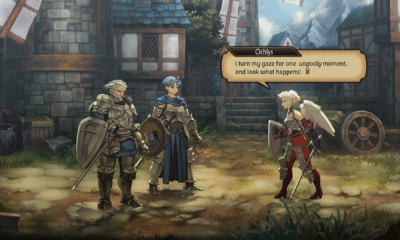

Unicorn Overlord: How to Unlock Ochlys
Unlock the warrior angel for your party!


Welcome to ParadiZe: How to Get Past Bees
Tired of swarms of bees blocking your way?